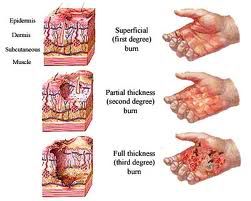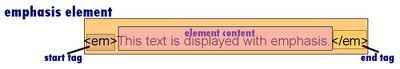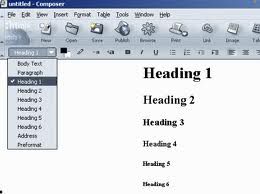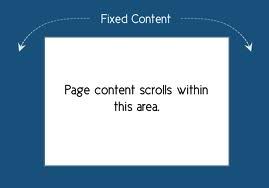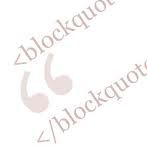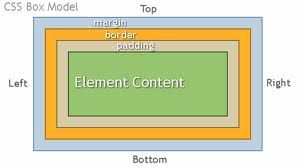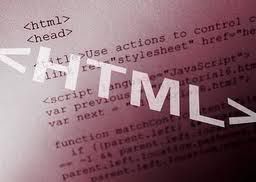Listed below are the most common attributes you can use for the subscript element:
- class - provides the class or classes of the heading. This attribute is used to identify the name of the style class or classes to be used for rendering.
- id - provides a unique name for the heading.
- lang - provides the language in which the enclosed content is coded.
- style - provides a cascading style sheet (CSS) properties to the heading.
- title - privides a text title for the heading. Most web browser displays the value of the title as "tooltip".