This topic is about center element, how to do it in a simple way. I hope it can help you with your web page.
The center element sets its centered horizontally inside the web browser. It can be any content, including text, images, tables and so on.
Here's an example on how to use the <center> element:
<!DOCTYPE html PUBLIC "-//W3C//DTD XHTML 1.0 Transitional//EN"
"http://www.w3.org/TR/xhtml1/DTD/xhtml1-transitional.dtd">
<html xmlns="http://www.w3.org/1999/xhtml">
<head>
<meta http-equiv="Content Type" content="text/html;
charset=utf-8" />
<meta name="keywords" content="blog, web development" />
<title>the CENTER element</title>
</head>
<body>
<h1>
the CENTER element
</h1>
<center>
<p>
A Standards-Based Approach for Offering a Managed Security Services in a Multivendor Network Network Environment
<br/>
By Kunjal Trivedi, Cisco Systems and Damien Holloway, Juniper Networks
</p>
<p>
A standard-based approach help service providers take best advantage of the managed security service opportunity because it increases the potential breadth and depth of the service offering. Multivendor solutions are becoming the norm when deploying services on an integrated backbone. Therefore, standards simplify deployment and management, helping control operational costs and accelerating time to market.
</p>
</center>
</body>
</html>
skip to main |
skip to sidebar
Helpful Informations
Labels
- Gadgets Info (15)
- Health Info (23)
- Injuries Info (6)
- Programming Info (64)
Get the Latest Updates Subscribe for FREE!!!
My Visitors
Blog Archive
-
▼
2010
(36)
-
▼
December
(31)
- The Subscript Element
- The Span Element
- The Small Element
- Sexually Transmitted Diseases (STD)
- Burn Injury
- Line Break Element
- Heart Disease or Cardiovascular Disease
- The Italic Element
- The Emphasized Element
- Varicosities or the Varicose Veins
- Computer Code Element
- The Citation Element
- The Bold Element
- The Big Element
- The Bidirectional Override Element
- The Acronym Element
- The Abbreviation element
- The Preformatted Element or Tag
- The Paragraph element
- The Horizontal Rules elements
- The Headings Elements
- The Division Element
- The Center Element
- The Blockquote Element
- The Address Element
- The Body Element or the Document Body
- The Title Element or the Document Title
- The Meta Element or the Document MetaData
- The Document HEADER or the Head Element
- The Document ROOT or the HTML Element
- The Document Type Definition ( DTD )
-
▼
December
(31)
InfoMatters. Powered by Blogger.
Copyright (c) 2010 Info Matters.
Designed by Blogger Templates
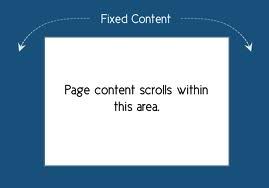






0 comments:
Post a Comment