The table element is used to create the beginning and end of the table. Tables used to be the most flexible layout systems available to web-designers, until we were gifted with the expanded possibilities of CSS layout. A simple HTML table consists of the table element and one or more table row, table header, and table data elements.
- align - sets the horizontal alignment of the element inside the web browser, such as left, right, and center.
- background - provides the Uniform Resource Locator (URL) of an image file to be used as the table's background.
- bgcolor - sets the color value or predefined color names of the table's background.
- border - sets the width in pixels (px) of the table's border.
- bordercolor - sets the color value or predefined color name of the table's borer.
- cellpadding - sets the number of space between cell walls and its content. The possible values are in pixels (px) or as a percent (%)
- cellspacing - sets the number of space in pixels (px) or as a percent (%) between cells.
- class - provides the class or classes of the heading. This attribute is used to identify the name of the style class or classes to be used for rendering.
- height - sets the height in pixels (px) of the table.
- id - provides a unique name for the heading.
- lang - provides the language in which the enclosed content is coded.
- style - provides a cascading style sheet (CSS) properties to the heading.
- title - privides a text title for the heading. Most web browser displays the value of the title as "tooltip".
- width - sets the width in pixels (px) of the table.
Here's an example on how to use the table <table> element:
"http://www.w3.org/TR/xhtml1/DTD/xhtml1-transitional.dtd">
<html xmlns="http://www.w3.org/1999/xhtml">
<head>
<meta http-equiv="Content-Type" content="text/html;
charset=utf-8" />
<mate name="keywords" content="blog, web development" />
<title>the TABLE element</title>
</head>
<body>
<h1>
the TABLE element
</h1>
<table border="1">
<tr>
<td>First Row, First Column</td>
<td>First Row, Second Column</td>
<td>First Row, Third Column</td>
</tr>
<tr>
<td>Second Row, First Column</td>
<td>Second Row, Second Column</td>
<td>Seconf Row, Third Column</td>
</tr>
</table>
</body>
</html>
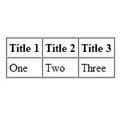






0 comments:
Post a Comment